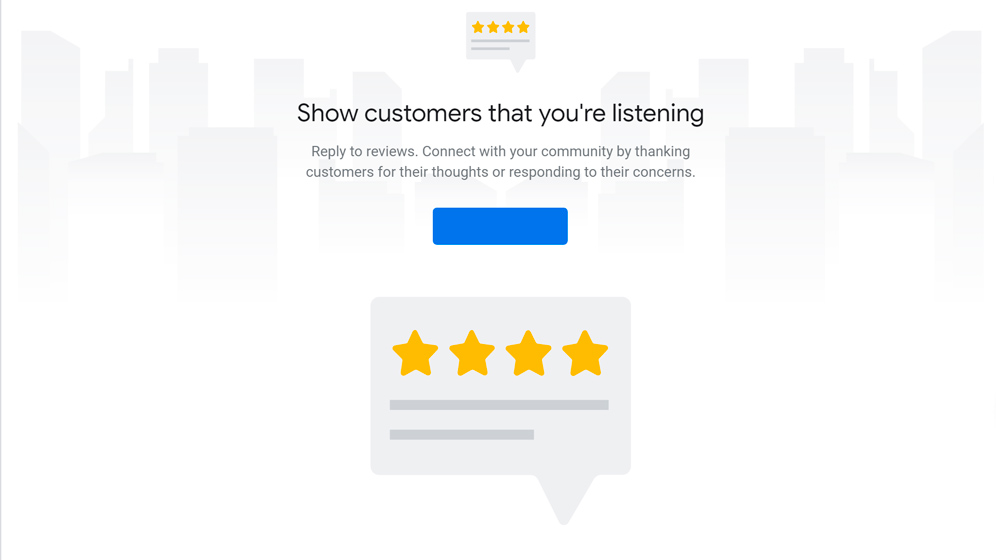It has been known for a long time that what clients have to say about your business has a bigger impact than what you have to say. So if you’re trying to boost your online ranking, presence and reputation, read on and learn how to get Google reviews.
RELATED: 5 Things Every Local Business Should Do To Boost Their Location Based Marketing
In This article:
How to Get Google Reviews and Boost Your Business
Why You Should Get Google Reviews More
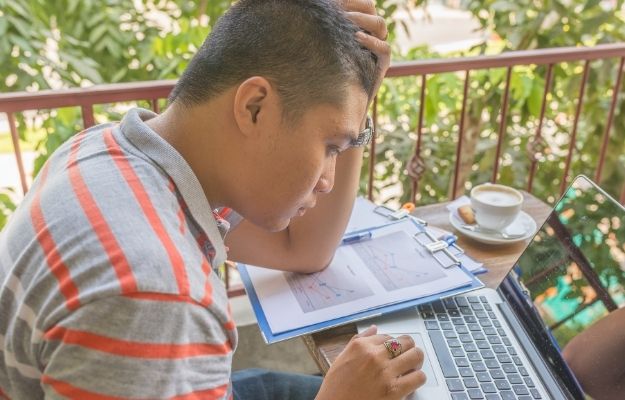
In this 4.0 industry, everything has been either digitized or automated, making the process a lot easier than it was in the past. Google reviews might be quick and straightforward, but their benefits keep ongoing. The more good reviews people leave on Google about your business, the better your business is going to be.
- More reviews with lower costs. There is no fee for leaving reviews or responding to them.
- Higher reviews, high rank. Google created a system that rewards businesses with frequent positive reviews.
- More reviews equal more leads. About 88% of customers trust online reviews as much as personal recommendations.
RELATED: Google Reviews and Replies are back after temporary pause
Tips on How to Get Google Reviews
Now that you know how important it is to make sure people leave good reviews on your business page on Google let Locl show you how to get Google reviews.
Tell Them How to Do It
To ensure that people know how to leave a review about your business, you should give them the steps or guidelines such as:
- Step 1: Open up Google Maps
- Step 2: Search for your business
- Step 3: Scroll down to the review section
- Step 4: Click on the prompt to leave your review
However, you can use other ways to explain this in a more simple, more straightforward way, such as an instructional video.
Add Call to Action (CTA) in Your Footer
In addition to having a designated page for Google reviews or any kind of review in general on your webpage, you should also include the link in the footer of your webpage with a CTA so it can encourage people to do so.
Emphasize to Customers How Quick and Easy the Process Is
Sometimes, your customer might not know or forget how simple and fast it is to leave reviews on your website. So you can encourage them by:
- Telling them to leave a star rating without writing anything (if possible).
- Use terminology such as “drop a quick review,” “Give us your thoughts,” “leave a review” instead of “write a review” as it might feel less troublesome.
- Remind customers if they leave a review, try to make it short and straightforward about one to two sentences.
Use Social Media
While Google My Business is helpful, it only works for users who access the Google page. That’s why you might want to use social media to ask customers on the platform for more reviews. By adding direct links to your review page in your post.
Respond to the Existing Reviews
When you respond to your reviews on Google, you will indirectly tell potential reviewers that you closely listen to customer feedback, making it worth their time writing reviews. Keep in mind that positive and negative reviews will have different ways to respond to them.
- Negative reviews: Respond to negative feedback quickly and respectfully, and actually fixing the problem will also result in a negative rating turning into a favorable one.
- Positive reviews: Respond gratefully, timely and specific will help you create a positive vibe, which leads to more positive feedback.
Learning how to get Google reviews isn’t difficult, but getting the best outcomes might take time and effort. Knowing how to use Google reviews to your advantage can make a real difference in spreading your reputation and expanding your business. Remember, the better interaction you have with your customers, the better their reviews will be.
Are you still struggling with getting more good reviews on Google? Let Locl help you!
Locl assists you in increasing your online presence on Google My Business and Google Maps. Contact us today!
UP NEXT: